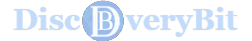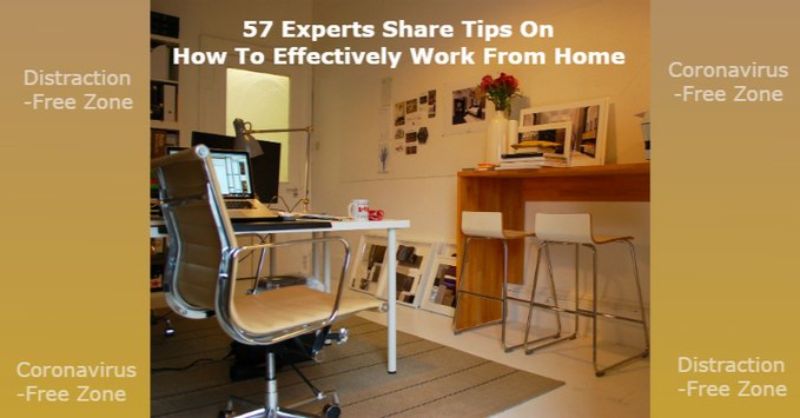1) Eileen Roth
 I am an organizing expert and yes, I work from home.
I am an organizing expert and yes, I work from home.
Here are my tips for working effectively from home:
A) Best work at homerooms
When you decide to work from home, the first decision is where?
Please Support Us By Shopping On Our Affiliate Store
a) The best place to work, to limit distractions at home, is a separate room, preferably with a door, which can be set up as a home office – preferably with a desk and ergonomic chair.
b) The second best place is a room that is rarely used, like the guest bedroom, even if there are a bed and dresser in there. (As long as there are no guests in there!)
c) The third choice would be an attic or basement if you can segment an area for yourself and have power and internet.
d) The fourth-place would be the main bedroom, as it’s usually empty all day until bedtime.
“By the way, you probably don’t want to buy office furniture if it’s temporary work from home.”
If none of the above is available, and especially if the dining room is somewhat segmented and you can eat on the kitchen table; the dining room table would be a good option.
Normally the dining room and kitchen tables are not good choices because the table has to be cleared for meals. And that’s when papers get lost.
Kitchens are not good choices because there is too much traffic for meals and snacks.
The family room is usually used to congregate and watch TV, so that is the worst place unless you live alone and can avoid the TV temptation.
Lofts are the same as family rooms unless you live alone.
B) How to Limit Interruptions
If there are other people in the house, tell them your work hours and ask that they only interrupt you in an emergency. They should pretend you are at work because you are.
Make set hours for working and meals and let everyone know those hours. If the room has a door, close the door when you need to do webinars or video conferencing. Inform others that a closed-door means no interruptions at all unless it’s an emergency. You could post a sign – i.e. On the webinar, off at 2 pm.
C) Schedule Priorities
Scheduling your priorities based on your body rhythms will help you achieve your goals faster. If you’re a morning person, do the top priorities in the morning.
If you’re an afternoon person, do them in the afternoon. If you’re an evening person, do your priorities in your second-best time unless you can work in the evening.
D) Necessities:
a) A desk with supply drawers and at least one file drawer.
b) A table, for temporary work at home, must be able to hold a computer/laptop, printer, and have space to work.
c) Possibly a laptop if you don’t have a computer.
d) Surge protector for computer, printer, and phone charger.
e) An ergonomic chair – unless temporarily working at home, but this is plus even for personal computer time.
f) Minimum a 2-drawer file cabinet for paper files (deeper than 15) unless you are completely electronic/paperless.
g) An internet line if you don’t have one.
h) Something to hold pens / pencils / highlighters, if no desk drawers, like a 12 plastic box with 3 pull-out drawers for supplies.
i) A 3-tiered horizontal shelf unit for copy paper, letterhead & envelopes, and mail. (metal is better than plastic for weight)
2) Tania Luna
 We’ve been studying what makes successful remote employees and teams different for the past 4 years.
We’ve been studying what makes successful remote employees and teams different for the past 4 years.
Our best tips to transition well to working from home include:
A) Set aside time to get ‘tech-ready’ (review online tutorials for using tech tools, get a hotspot, find out who can provide tech support at your company, align with your family/roommates on internet use – e.g., no streaming movies during the workday).
B) Designate a workspace that is body-friendly and brain-friendly. To make work brain-friendly create a ‘boundaried’ workspace – with a clear delineation between your workspace and life “zone.”
C) Create a start-up ritual e.g., putting on work clothes, pouring yourself a cup of tea, closing your door.
D) Create a wrap-up ritual e.g., stretching, signing out of email, saying goodbye on Slack.
E) Create commute-replacement rewards if you are saving time commuting, be sure to use this time well! Exercise, spend time with friends, eat a slow breakfast, etc.
F) Use the Pomodoro Method (using a timer to break down work into intervals) to be sure you are taking breaks and avoiding distractions (25 minutes focused on a task, 5-minute mandatory break).
G) Align with your manager and team around communication expectations and metrics.
H) Schedule deliberate connections, e.g., morning team stand-ups, quick calls, virtual coworking sessions. Be sure to have cameras on!
3) Racheal Cook
 I have been working from home for more than 10 years and have designed my schedule to work just 25 hours a week.
I have been working from home for more than 10 years and have designed my schedule to work just 25 hours a week.
See below for my tips for working effectively from home:
The biggest distractions when working from home – especially for women – A) housework and B) kids. It’s also really easy to get sucked into Netflix/games/other things that we use to relax at home that otherwise wouldn’t be available to us at work.
Creating a routine for yourself helps to minimize distractions. I recommend setting up a dedicated workspace – it doesn’t have to be a full home office, it could just be a desk, a guest room, or corner of your kitchen table – that is not in front of a TV.
Make sure that space is work only. When you sit down to work, use the Pomodoro technique to stay focused for about 25 minutes, then give yourself 5 minutes to get water, stretch, take a walk around the block.
Start every day by writing out your to-do list for all the projects or work-related tasks you need to do, then prioritize that list. The more you can plan your day – even better your week – the more proactive you can be.
Now that co-workers can’t drop in on you, you might feel like you need to be instantly available via phone, email, or slack. Try checking your messages just 2-3X a day. Anyone who urgently needs your attention can schedule a quick call instead of interrupting you for 2 hours with messages back and forth. This will free up a lot more time for focused work.
Housework can be hugely distracting if you are working from home. This is where having a daily routine (loading dishwasher in AM, unloading it before dinner – or starting a load of laundry in AM, folding in PM) can be very helpful. I’ve found that ending my day with a 15 minute tidy-up helps because then I wake up knowing that the kitchen is clean, the house is in order. Kids can help here too!
If you are working from home and kids are home from school, engage your kids in coming up with a schedule. My 7-year-old loved the idea of setting up stations around our house for workbooks, games, iPad, reading because that mimics what he does at school!
If your school district hasn’t sent instructions for at-home learning, you can always find amazing resources from homeschooling parents (including worksheets and activities) by searching Pinterest or checking out online programs like Outschool (we just signed up for an Engineering with Netflix class on Outschool for our kids). When kids feel like they have some input into their day, they stick to their routine more often.
4) Paige Arnof-Fenn
 I started a virtual global branding and marketing firm 19 years ago in Cambridge, MA, and so my team of 45 and I have always been remote.
I started a virtual global branding and marketing firm 19 years ago in Cambridge, MA, and so my team of 45 and I have always been remote.
We are all very concerned about the spread of this coronavirus and the impact it will have on the economy. Here are the key questions to consider before working from your domicile:
A) Do you have a dedicated space you can use? You need a professional environment free of distractions, it can be small but it needs to be yours. Keep it tidy and organized for peak performance.
B) Are you disciplined? If you are the type of person who can get easily sidetracked by dishes, laundry, the television, etc, working from home may not be your best choice of venue. In the best-case scenario, by cutting out the commuting time you can be more efficient working from home not less.
C) Now with social distancing restrictions are there clean and safe places you can use as needed when you prefer having noise/a buzz around you or a conference room space for private group discussions?
There may be times when a conference room is required, so know about spaces you can rent/use (hotels, co-working spaces, extra office space, etc.) or even private rooms at restaurants & cafes. It is nice to have flexible options when duty calls. I sometimes prefer to write articles in coffee shops with background noise instead of at my desk.
And here are the steps I recommend:
A) Get organized: it will drive you crazy and be incredibly frustrating if you do not set up systems in place to stay organized both for work and home, hire a professional organizer if you need help.
B) Be motivated: if you are tempted to do laundry, dishes, watch TV, etc. you are going to be in trouble, stay focused and carve out work time and dedicated space and stick to it.
C) Learn how to be resourceful unlike at the office there is no tech support, admin, etc. unless you can do it or bring it in so be scrappy and outsource when necessary.
5) Yocheved Golani
 You are into an era of developing self-discipline like never before. In between washing your hands, checking COVID-19 news and health updates, you must focus on your employment responsibilities and meet your personal needs.
You are into an era of developing self-discipline like never before. In between washing your hands, checking COVID-19 news and health updates, you must focus on your employment responsibilities and meet your personal needs.
As a person with years of work-from-home and counseling experience, I offer the following coping strategies to share with employees, if you have some, and with yourself:
A) Limit the amount of time that you spend checking social media and E-mail. Decide now if you want to check them two or three times daily only, and begin doing just that. You’ll cheat on your own rules at first, but you’ll master the better behavior with diligent practice. Praise yourself for minimizing the distractions in your home-based workday.
B) Set your new routine. Experiment with it until things seem to flow, for example, a) Shower: bathe in a tub if that soothes your soul in these trying times. b) Dress: putting on clothes instead of remaining in your ‘jammies or undies will boost your morale and productivity.
c) Exercise for several minutes to get the blood flowing and your brain energized. d) Eat a sensible breakfast based on whole food (grains, fruit, veggies, water, tea, cocoa or coffee, coconut water), and not feel-good- junk. Include family members in your efforts. e) Plan some nourishing menus instead of frying eggs and microwaving some processed, packaged chemicals too often. Take-out has its nutritional limits, too.
C) Work: This is a major bonding time. Relatives will envy your steady nerves, good sense, and happiness. Your energy levels and focus, plus those of everyone living with you will dive if you fail to nurture your mind, body, and self-respect – plus everyone else’s.
Remind everyone around you that you must have quiet time to focus on earning the income that you all need. Post a sign on the wall or door to remind anyone wandering over for a conversation. Use simple, colorful pictures for non-literate children. Remind them that you’ll take time to chat with them, to share hugs, games, jokes, and so on.
*Work!*
D) Focus on productivity rather than winging each day and hoping for the best. Disciplining yourself this way is a mature tactic that will make you into a reliable employee or boss. Write down daily and weekly goals where you’ll see them easily for quick reviews: e-mails to yourself, day planner, sticky notes on the ‘fridge or whichever location works best for you. Follow your guidelines. Seriously, follow them. Make necessary adjustments over time.
*Work some more.*
E) Rest. Take some downtime to think, to relax, to nap, or to converse with people in your home or outside it. Share hugs and kisses. Share emotions, too. History is being made as all of us blaze a trail to getting past the Coronavirus/COVID-19 situation.
F) Cope with Cabin Fever aka Social Distancing. Remain social with SMS and live phone calls so that you won’t become trapped in endless E-mails and Facebook conversations. Admit to yourself that you’re scared, confused, and feeling overwhelmed by having to choose new priorities. Facing reality rather than putting it off or denying your thoughts is only going to make things harder. Staying in denial costs time, money, and effort to keep up the pretense. Live with the new reality.
G) Nurture yourself with a treat now and then: When you complete part of a work assignment, take time to stretch out, to do a few exercises, and even to go outside for fresh air. Your body will be producing several happiness-causing chemicals that way. You’ll think more clearly due to the increased oxygen in your body, and you’ll break into a boring routine before it made you nuts.
H) Resume your workload. One of the best tactics for meeting deadlines is to set one earlier than necessary. You’ll be creating a safety net/buffer of time for recovering from unexpected setbacks. You’ll be able to hand in finished work on time, thrill your colleagues with your reliability, and feel proud of yourself.
I) Reflect on how things are, or are not, progressing. If you need some self-care, give it and accept it with happiness.
Listen to soothing music, laugh with comedy recordings, and breathe deeply. Breathe in with your nose, release the air with your mouth. This is a very, very effective calming technique.
Breathe out LONGER than you breathed in to calm down even more. You’ll be releasing gases that don’t serve you well. Four or five repetitions should help you to achieve a feeling more relaxed and refreshed goal.
Have someone rub your feet, shoulders, or face. That improves the oxygenation in your brain and body. It also prevents Skin Hunger – a sadness based on not touching people as often as you used to. Human contact feels refreshing.
J) Reframe your life. Spend time thinking about how social isolation is changing the quality of life for all of us, including you. Pray if that appeals to you, and meditate. You can find easily understood online examples of meditation techniques. Use them. Or, just sit quietly and let your thoughts wander.
Isolated people have plenty of time for thinking quietly to themselves. Introspection about values, priorities, morals, successes and failures matter. This is a time to re-evaluate how we live life. Toss the priorities that undermine you, and take on new and/or preserve old priorities that meet your needs. Life is a learning and growing experience, after all.
K) Remember to review those coping with cabin fever ideas above. Create new techniques such as sharing board games and paper books with family members. Pay attention to family members who want some time with you. Schedule the time spent into your breaks before or after someone asked to share airspace and perhaps some reassuring hugs with you. Remember: The world survived Y2K and the measles despite the horrible predictions of mass chaos. You’ll get past this Corona Home Work Station situation.
L) Review your list of priorities. Check that fake deadline and how well you’re meeting it. *Adjust your behavior accordingly. Accept some limitations that are beyond your control and do what’s possible. You just might smile the next time that you gaze into a mirror.
6) Ben Watson
 I work 100% virtually with clients all over the country but previously held a traditional 9-5 at a public accounting firm. And so based on my experience, I will recommend the following:
I work 100% virtually with clients all over the country but previously held a traditional 9-5 at a public accounting firm. And so based on my experience, I will recommend the following:
A) Continue your usual morning routine. Staying on track with your typical morning habits starts the day off on the right foot.
B) Get dressed like you normally would. Working in your pajamas sounds like fun until you realize your mind just wants to go back to bed or watch Netflix like it’s Saturday.
C) Don’t become isolated. Check-in with co-workers and friends via your work communication channels. Set times to take a break and go for a walk or get lunch.
D) Share responsibilities and establish a schedule with others in your home. Talk with your spouse /roommate /kids/etc about your upcoming tasks and your critical appointments.
E) Set up a specific space to work from. Working on the couch in the living room is ground zero for interruptions and poor efficiency. If using a laptop, raise it on a stand or some books to keep from working with poor posture.
F) Get a desk and chair that are comfortable, folding or dining room chairs can often lead to sore muscles.
G) Tackle the difficult or more critical tasks first. By accomplishing something important early, you can keep yourself from floundering with meaningless tasks to seem busy.
H) Get up and walk around. It’s easy to become sedentary when there’s no need to walk to somebody’s office or grab something from the print room. (Test out a pedometer if you don’t believe me).
7) Jitin Kanwar
 I have been working remotely for almost a year now. Below are the tips that can help others in transitioning into work from home.
I have been working remotely for almost a year now. Below are the tips that can help others in transitioning into work from home.
A) Establish a routine
A stable routine is the best gift you can give yourself if you’re working remotely. Make a realistic plan for your day. Consider creating a daily schedule, with automatic reminders, that you can use to build out your workdays.
B) Have an office space at your home.
If you don’t have an office in your home, you’ll find that your work and your home life start to bleed together. Start and end your workday in your office. That will help you separate work time from home time and vice versa.
C) Take scheduled breaks
Frequent, well-managed breaks can boost your productivity. That’s especially true if you’re focused on a task that requires long periods of concentration.
D) Use a second location, like a coworking space or coffee shop. Getting out of the house can be helpful. It’s the turbocharged version of moving around your house during your workday. The change of scenery can help stimulate your mind and keep you awake.
E) Get regular exercise and take a walk
The exercise shows up in every post that promises to increase your productivity, and it’s probably the most reviled item. Even if you’re not an athlete or a health nut, you might find that exercise is essential for every day that you work at home.
F) Talk to someone
You can set up a daily check-in with your boss or teammate. Think about checking in with your boss every day at the same time when you go remote. Even if you don’t do it forever, you’ll find that the check-in will help you stay accountable and let your manager know what to expect on the next workday.
G) Fall in love with chat
Team communication and project management software, like Slack and Basecamp, will help you feel connected to your office. Basecamp, for example, has several chat rooms where users can talk about projects. Your team can even set up a catch-all room where the team can trade jokes and memes.
H) Eat some snacks, but not too many
Your diet in remote work is like any other part of your remote work life: You’ll have to set good habits and follow them. That can seem like a daunting challenge at home. But if you can set limits and develop good habits, you’ll find that your work-life balance is better than ever.
8) Sotereas (Teris) Pantazes
 I work from home and have for the last 10 years. I own a residential home improvement finance company, so when I am not visiting realtor offices, I am in my basement office, often struggling between work and helping to take care of my 3 young daughters (age 7,4,3). (while I write this, by my feet is a pink toy teapot singing about the warmth of a stove). Working from home requires proper planning and cooperation from your family.
I work from home and have for the last 10 years. I own a residential home improvement finance company, so when I am not visiting realtor offices, I am in my basement office, often struggling between work and helping to take care of my 3 young daughters (age 7,4,3). (while I write this, by my feet is a pink toy teapot singing about the warmth of a stove). Working from home requires proper planning and cooperation from your family.
To be successful, working from home, you need to have:
– Separate workspace
– Dedicated work equipment
– Cooperation from family
– Right mindset
A) First, you need a dedicated workspace. This can be something as formal as a home office or even down to a dedicated lap desk. Whatever it is, you need a workspace that when in use, is for nothing but work. This puts you in the right mindset to focus.
For a home office, you can use a spare bedroom, reading nook, or corner of your basement. Decorate it like you would your own office. A few personal pictures, industry awards, etc. You want the space to look like your office if this is what you were used to.
I have even seen some people use one of the table trays. If you do not have a lot of extra space in your home, something as small as a lap table could be an item that you can use to train your mind to make and when that is in your lap- you are in WORK ONLY MODE.
B) Another tip I have is with regards to my laptop. I use it STRICTLY for work. Having a separate laptop that is only for work (not even Facebook glances), puts me in the mindset that when this computer is in front of me, there is a work only policy.
C) My family is great when it comes to me working from home. After eating breakfast with my kids, I grab my laptop and head to my basement. They know “daddy is at work”. Yes, I get a sporadic visit from my daughters every once in a while- but they walk in, give me hug and kiss, then quickly leave. They know I am working and a quick interruption is okay as long as it is quick and not too often.
D) Their mindset also needs to be in line with your expectations. When you are at work, you need to be at work. I think the mindset you need is part of all the items needed above, but they are to simply put you in the right place to focus.
9) Lynell Ross
 While I have two employees, I generally work from home a couple of days a week. Here are my tips for working effectively and increasing productivity when working from home:
While I have two employees, I generally work from home a couple of days a week. Here are my tips for working effectively and increasing productivity when working from home:
A) Turn Off Outlook and Email Notifications
Studies show that once distracted from the task at hand, it takes an average of eleven minutes to resume that task and get back on track. That’s eleven minutes completely lost to unproductive time.
Turn off both audible and on-screen notifications for your Outlook and other email programs. Make a point to check your inbox periodically, but don’t let every ‘ding’ distract you.
B) Get a Stand-Up Desk…And Use It!
Oscillating between sitting and standing periodically while working at the computer improves blood flow and the change in position can provoke new thoughts. These can both lead to gains in efficiency, creativity, and productivity. So get a stand-up desk, and use it! I recommend alternating between sitting and standing every 30-45 minutes.
C) Stop Grazing
When we work from home, we often tend to get ‘boredom hunger’ and graze for snacks. Whether knowingly or unconsciously, we are drawn towards the kitchen and pick through snacks. Not only does this affect our immediate work productivity, but it is also incredibly unhealthy.
Throw out the salty, sweet and unhealthy snacks in your fridge and pantry and replace them with healthy options, like dried fruit and nuts, and keep them in your home office with you. Lock the door to your office and catch yourself from wandering to the pantry for snacks. This will have enormous health benefits and your grazing won’t cause work inefficiencies.
10) Kryz Uy
 As an online entrepreneur who’s been working outside of an office, I can attest that working from home can be a challenge. I have also previously worked in an office and know that there are benefits to having a dedicated space just for work.
As an online entrepreneur who’s been working outside of an office, I can attest that working from home can be a challenge. I have also previously worked in an office and know that there are benefits to having a dedicated space just for work.
Getting things done started out being difficult when I started working from home, but what I’ve found that helps me get into “work mode” and stay productive are these three things:
A) Choose a spot in the house and stay there to work throughout the day. At home, you’re temptingly close to your TV, couch, and bed! Choosing a spot and designating it as a work area will help condition yourself that sitting there means it’s time to get stuff done. Sitting on the couch can make us think we can do good work while catching up on our Netflix shows.
B) Create a routine every morning at more or less the same time. The routine every morning, when one goes to the office actually, helps get the office worker into the good habit of getting stuff done (even when they’re not in the mood for it).
I’ve found that waking up at a certain time every day, and following a routine helps recreate this. My routine is nothing special (wake up, do a workout, shower, make coffee, then sit down at my laptop), but it does the trick!
C) Dress up (a bit) Sometimes we can get work done while in comfy house clothes, but I’ve found that dressing up a bit helps put me in the mindset to make the day a productive one. I don’t think we have to dress up in full formal office attire, but something comfy that you’re willing to wear outside of the house will do.
Those three things help me get into the zone and get stuff done for my blog, which I’ve been running for about a decade.
11) Damian Birkel
 With virtually everyone at home, due to the coronavirus, not only is it important to keep a positive attitude, but it is also vital that people learn how to work effectively from home.
With virtually everyone at home, due to the coronavirus, not only is it important to keep a positive attitude, but it is also vital that people learn how to work effectively from home.
For instance:
Readers may not be aware of this, but having a positive attitude is a choice that you make every day when you get up.
I faced multiple medical issues including 24 seven chronic pain, six bad days, scoliosis, stenosis, and a page full of other issues including migraines. However, you again make a choice. That is, you would lean into the pain and control it; rather than letting the pain control you.
Knowing that you can control your attitude, (at all times) creates a positive, energized, workflow, that you can maintain at home regardless of the challenges you may face like:
a) Fighting the urge to stay up late and get up later the longer the Coronavirus goes on.
b) Disruption of; and the rebuilding of a daily routine.
c) Spouse/Significant Other suddenly co-working from home at the same time.
d) Needing to create office space out of a bedroom, den or basement.
e) Purchasing the appropriate technology to work from home.
f) Learning new technology to be able to communicate with yourself company, boss and co-workers.
g) Navigating the “dynamics” of the virtual work environment, understanding that everything you say or do can potentially be seen by EVERYONE in the corporation with the click of a button.
h) Disciplining your self to write every e-mail like it could be seen by the company president. This happened to me. All I had done was send another manager a nice note about Distribution Center hourly employee sharing a task that went “above and beyond the call of duty,” both thanking and recognizing them; and didn’t think anything about it.
Several weeks later, I got summoned to the General Manager’s office. It seems that my e-mail had indeed been sent “up the corporate flag pole” and the employee in my memo was getting the companies highest customer service award.
The General Manager wanted to know why HE HAD TO HEAR about my note from the company president. I said: “I never heard back from the manager I sent the quick email I had fired off to her, & frankly; hadn’t given it a second thought!”
i) Managing/Scheduling activities of your children to minimize interruptions.
j) NOT working in front of the TV.
k) NOT being afraid of going outside and increasing physical exercise to feel better and dramatically reduce person and family stress.
12) Anh Trinh
 I am the CEO of an online review publication with 100% remote workers. My business started in the office but we slowly transitioned to remote works since it helps save money in the long run.
I am the CEO of an online review publication with 100% remote workers. My business started in the office but we slowly transitioned to remote works since it helps save money in the long run.
When I started working from home, it was hell. My productivity dropped and I couldn’t get things done with all the distractions around. After a few months of this, I finally found ways to deal with the productive issues and shared them with my new remote employees. It was a success! And within the first month, my employees were working way better than they were at the office.
I have 3 pieces of advice for this:
A) Create a home office. Don’t work from your couch. There are tons of distractions around and it might make it hard to concentrate since we have this ingrained idea that the couch is furniture for relaxing and not working.
This is why I suggest that new remote workers find a suitable work area and design it to function as an office cubicle. You don’t have to spend a dime on this, all it takes is some cleaning and choosing a place where you won’t be disturbed.
B) Listen to music while you work. One annoying thing about working from home is the noise. You’ll be exposed to, for example, dogs barking, cars blowing their horns, babies crying, and so much more!
The best way to deal with this is to play some music to drown out the distracting noise. It’s better to listen to the coordinated beat of the drum than the rhythmless noise of your environment.
C) Have your family/roommates cooperate with you. If you are living with people, then they might disturb you while you are working. Let the people you are living with know your work schedule so that they’ll know when you’re busy or not.
You can also put a “Do not disturb” sign on your office door, but this won’t work 100% of the time, which is why I advise communicating and coordinating with the people around you.
13) Carlos Hidalgo
 As one who has worked from a home office for 15-years after being in a corporate office setting for about 10 years, here are some tips for those who are now working from home.
As one who has worked from a home office for 15-years after being in a corporate office setting for about 10 years, here are some tips for those who are now working from home.
A) Define a strict schedule and make it known to those at home.
B) If possible, work from a room in your home that has a door. And if you have children, explain to them that when the door is shut, it means that you are not available.
C) Download and use the white noise app on your phone to block out noise that can easily be a distraction – Wake up at the same time and get ready for work just as you would if you were heading to your office.
D) Take breaks, every 90-120 minutes, your ultradian rhythms will thank you – Take the extra steps to disconnect after work hours.
E) Use video conferencing whenever possible.
F) If you need help adapting, make it known as most likely you are not the only one. All of us are looking to adapt to a very fluid situation. Patience, kindness, and understanding are also needed.
14) Manny Hernandez
 Although working from home seems like the ultimate luxury but most professionals forget about one crucial element, which is productivity.
Although working from home seems like the ultimate luxury but most professionals forget about one crucial element, which is productivity.
Working from home is great, but it can be a real drag if you struggle with staying productive. I have been working from home for almost 10 years now and I have had so many experiences with battling distractions.
Below are my top 2 tips to avoid distractions and stay productive while working from home.
A) Avoid Working in Front of the TV: This is another productivity killer. Although you might treat “working from home” as a “day off” that involves your couch and Netflix, glancing at your laptop from time to time, making this a habit will not get you very far.
So treat your workday as a workday. Avoid the TV and other digital distractions so you can focus on your work and getting things done. If you need the TV on as background noise, then do so, but avoid looking at it every few minutes. If you find that the TV is distracting you, shut it off and try listening to music or using a sound machine instead.
B) Use Productivity Apps: If you struggle with staying on task while working from home, then you may need to kick things up a notch and use a productivity app. Even if you work for yourself, and you do not need to report time to a manager, using a time tracker app will still help you see your productivity levels each day and week. This will not only provide you with insight as to when you are most productive during the day, but it will also show you how much time you spend on each task.
15) Biron Clark
 I’ve been working at home for 4+ years, having worked in an office for 8 years. Here are my best tips for working from home:
I’ve been working at home for 4+ years, having worked in an office for 8 years. Here are my best tips for working from home:
A) Put your phone on airplane mode when doing focused work: When you’re working alone at home, it’s easy to get distracted and start checking your phone too frequently. Even if it’s on silent, you might check to see what you’re missing. So the best fix for this that I’ve found is to put my phone on airplane mode and then put it in another room when doing focused work.
B) Set up a dedicated area for work: Working from your bed, the kitchen table, or other multi-use areas will make the adjustment to working from home more difficult. By setting up a dedicated work zone, you’ll grow accustomed to *only* doing work in that area, and you’ll be more focused and productive when in that part of your home.
C) Invest in your equipment: Having a chair that’s the perfect height and perfect back support for your body will help you keep your energy high and keep you feeling better while working at home. You can also try investing in a standing desk. I recommend adjustable one that can quickly switch between sitting and standing because standing all day gets tiring.
While these may seem like a big upfront investment, if you divide the cost by the number of days or hours you expect to use it, you’ll realize that it’s going to provide a lot of value (and productivity) for the cost. You can also ask your employer to provide these. Noise-canceling headphones are another great investment.
16) Romy Taormina
 I have been in business since 2006. I work some days at the office and some days at home. In earlier years, I only worked from home.
I have been in business since 2006. I work some days at the office and some days at home. In earlier years, I only worked from home.
I am a mom to two teenagers – so I fully understand the challenges of trying to balance being a work at home parent.
Here are my tips for working effectively at home:
A) Work in blocks of time*. Set aside what hour(s) that will be and commit to it. Then, during your break, go do the laundry or take out the trash. But, the laundry and trash don’t dictate or interrupt your work time. Working in blocks will allow you to stay focused and get the job done.
B) Find a quiet place so you are not interrupted**.* Make it clear to your household that you are at work when the door is closed and unless it’s an emergency, you are not to be interrupted. Feel free to include a sign outside that closed door that says that you will be available at 10:00 am, or whatever time you will be available.
C) Arrange for conference calls with hard start and end times*. This will set boundaries ahead of time. You can always choose to extend the meeting if it’s timely and essential. Usually, conference calls tend to be more efficient than in-person meetings where people feel the need or desire to socialize.
17) Chris Myers
 While working from home is becoming more and more common, employees working remotely have to be organized and focused to be on top of their work, staying connected to their managers and colleagues to maintain open communication.
While working from home is becoming more and more common, employees working remotely have to be organized and focused to be on top of their work, staying connected to their managers and colleagues to maintain open communication.
Here some tips for effectively working from home:
A) Get ready for the day: We know, you’re working from home, so that must mean sweatpants all day, right? Wrong. Getting ready for the day can help boost your productivity and have you ready for any surprise video conference that may come up.
B) Have set hours for your working schedule: This is key to that work and life balance and can safeguard the time you spend working, so you aren’t checking emails at night after work hours.
C) Always be in continuous communication with your manager and colleagues. If tasks and deadlines are shared each day, there should be less confusion and increased productivity.
D) Have a designated “office” space: Have a designated and organized “office space” in your home to help with distractions. Create a space in your home for just work, to help you balance the work/life system in your remote space.
E) Don’t get distracted with non-work distractions: Don’t be on your social media apps, take personal calls, or spend hours texting your friends. Focus on activities that are work-related and save that Instagram post for after you’re done with work.
18) Drew Stevens
 As one who has worked remotely for over 30 years, there are several ideas for your article, but I will dwell on the 2 most important ones:
As one who has worked remotely for over 30 years, there are several ideas for your article, but I will dwell on the 2 most important ones:
A) Use a space that cannot be seen from other areas of home or apartment. It is imperative that space not be isolated but away from other common areas to avoid ambient noise and more importantly a private place.
The major reason for this is to keep the area away from other places because work then psychologically is around you 24×7 and there is a desire to always look at the phone, email, etc. The constant need to check-in will result in workplace stress.
B) Manage your time and take frequent breaks. If you work 8 – 5 in the office then work 8 – 5 at home. Do not overindulge in work because this will create burnout which is a major issue in many workplaces.
Walk away from the area, after 5 pm, and be completed and do not constantly check email and messages. And, take breaks every hour for 5 – 10 minutes just to ensure you are not facing too much screen time. When possible, use chat features and make a few social calls to simply engage with others and not be isolated.
19) Adam Lumb
 I have worked in my current position as a fully remote working Site Manager for around 18 months, having previously worked entirely in offices.
I have worked in my current position as a fully remote working Site Manager for around 18 months, having previously worked entirely in offices.
It might sound odd, but the biggest difference I noticed in my first few days working from home was that I didn’t have the right food for snacks in between lunch. At my offices before, the companies provided fresh fruit every day.
I was so focused on setting up my office space and equipment that I had forgotten about these smaller aspects. Nowadays, I make sure to buy enough fruit for the few days ahead to ensure I don’t go hungry – as craving food is probably the biggest and worst distraction of all!
I also began to use my laptop to work when I started working from home. While this is perfectly fine to do, I recommend creating a new login to keep personal interests separate. The problem wasn’t that I was getting distracted by the Netflix app, but rather my browsing habits kept overlapping. For example, I would browse a website for work purposes but then see adverts for Amazon products that I recently viewed.
There were similar issues too, such as recommended videos on YouTube being driven towards my interests rather than work. Therefore, creating a separate account resolved all this.
20) Julie Bee
 The best way to manage your time when working from home is to set a schedule, accounting for breaks when needed. For example, you may work from 8-10, take a quick break, then get back to work from 10:15-Noon. Break for lunch, then set up your afternoon in a similar fashion.
The best way to manage your time when working from home is to set a schedule, accounting for breaks when needed. For example, you may work from 8-10, take a quick break, then get back to work from 10:15-Noon. Break for lunch, then set up your afternoon in a similar fashion.
Another important boundary is a physical boundary. If you have some space you can dedicate to your home office, that’s ideal. When the workday is done, close your laptop, step away, and don’t return to that space until it’s time to work again.
The biggest distractions when working from home are pets, kids, spouses who may also be working from home now, and chores that need to be done around the house.
To reduce them, set your work-time and communicate that with your family. Rely on kids to take care of pets, if possible, or schedule a time for walks.
Be sure to give yourself a break regularly, as well, because it is difficult to focus 100% of the time on work. If household chores distract you, make a list of things that need to be done, and then you can revisit that list after work is over for the day.
Telecommuters can remain physically active by scheduling time to walk and/or do home exercises. Instead of walking around an office, telecommuters can get outside to walk or run. Head to a local park, while maintaining social distancing recommendations, to make sure exercise continues.
21) Jeremy Hood
 Working at home is not the easiest place to be productive, there are countless distractions like the fridge, your spouse, kids, todo lists, and countless others. When I first went remote it was quite an adjustment. It took me a few months to figure it out, but I settled in after a while.
Working at home is not the easiest place to be productive, there are countless distractions like the fridge, your spouse, kids, todo lists, and countless others. When I first went remote it was quite an adjustment. It took me a few months to figure it out, but I settled in after a while.
First, I only work in our guest room. When that door is shut my wife and kids know not to come in unless it is urgent. I also like to double the traditional Pomodoro technique and work in 45 min blocks with a 15 min break.
I feel like I’m just getting into the groove after 25 min. Waking up early is another good one. Several days a week I’ll wake up at 5 am and knock out two of my modified Pomodoro’s before everyone else in the house is awake.
I’ve been piecing together multiple streams of income. Landing a full-time position with a completely remote company allowed me to turn my previous job into a remote gig as well in a much smaller role. Since then I’ve landed a few other consistent marketing gigs as well as started my blog.
Keeping up with everything can be quite the juggle sometimes so I’ve focused relentlessly on creating procedures for everything I do. So if there is a task I need to do, I don’t have to think about it. Or I may realize I can use a virtual assistant to get it done.
I also spend time each week thinking about how I can improve these processes or eliminate the ones that aren’t necessary. This helps me be both efficient and effective.
Finally, I do spend an hour or two each weekend day getting caught up or having a jump start on the next week, which provides a nice cushion.
22) Aneesha Tiwari
 Having worked in an office for 7 years, for me, working from home was a real God-send, but it is tough to get that focus right. I’d suggest:
Having worked in an office for 7 years, for me, working from home was a real God-send, but it is tough to get that focus right. I’d suggest:
A) Have a designated work area. it is so easy to end up working on the sofa, and then spending all day slouched, with the tv on and a laptop on you. Results are less and it’s not great for your posture.
Separating your workspace from your chill-out place is key to staying focused and giving yourself work/life boundaries. If you don’t have a home office, use the dining room. If you have no choice but to work in the living room (because of space etc) sit with your back to the TV/ facing a different way to usual.
Make the room feel different, don’t let yourself see the things (like the TV) that will distract you. On the days that I have to work in the living room, I always sit on the floor, with my back to the sofa (to keep me upright), and I sit in a different spot to my usual sofa spot.
B) Don’t turn on the TV! if you must have background noise, let Spotify, youtube or the radio handle it! TV can be the most distracting because it is visual. I used to justify having the TV on because ‘I had watched the movie 100 times before’, I figured it wouldn’t be as distracting, but it never really works.
It’s taken me a long time to feel comfortable working in silence, but I do get more done. Usually, I have music on, but I try to reserve at least an hour or 2 of silence in the day to help my thoughts flow.
C) Still get up at the normal time, still get dressed even if nobody is going to see you and (if you wear makeup daily by choice) still put a little on. Feeling like you look ready for work makes a HUGE difference in how productive you can be in the day.
D) If it is not making money, don’t do it until the end of the working hours. Leave the dishes alone, leave the laundry alone, leave the hoover in the cupboard. If you wouldn’t usually do it between 9 am and 5 pm (or whatever your hours are), don’t pick it up now! Wait until the end (or at least almost the end) of your workday. Keep those work/life boundaries strong!
E) Be kind to yourself. Here’s the thing. When I worked in an office, a lot of my time was spent talking with colleagues, sometimes about work, just chit chat, sometimes to get coffee. So, if you take lots of small breaks in the day at home, remember, that’s fine!
Think about how much time you ACTUALLY spend working when you’re in the office. Being at home working doesn’t mean you have to be chained to your desk. Equally, don’t feel guilty about taking a lunch break. You deserve a break still, and we all have to eat!
F) If you’re starting to feel lonely, know that you are not the only one! Reach out to people, it’s okay to have conversations while working!
23) Gene Caballero
 I have been working from home for 4 years now after being in an office environment for over 10 years.
I have been working from home for 4 years now after being in an office environment for over 10 years.
Something that I do every day is to make sure I get dressed. I shower and dress every morning like I am going into an office. By doing this, I stay in a routine and it allows me to get in the mindset that my workday is about to get started.
Also, set micro-goals for yourself when you are new to the work from home environment. Being in a sales role, make a target of making X amount of calls before you take a break or go to lunch. Setting these little goals will ensure that you are still productive during your work from home role.
Lastly, make sure that you have the same work environment set up at home as you do at the office. If you have two monitors at the office, make sure the home workspace is very similar. This will help to make sure that you are not being inefficient by not having all of your resources available.
24) Jon Torres
 I am a self-employed business owner and have a team of employees that all work remotely. There are common issues that occur with working from home and you need to be prepared to handle them if you find yourself in that situation.
I am a self-employed business owner and have a team of employees that all work remotely. There are common issues that occur with working from home and you need to be prepared to handle them if you find yourself in that situation.
When working from home I advise you get some human interaction at least once a day. This can mean working from a coffee shop or making a trip to the grocery store. Scheduling time to move and interact with others helps at home employees feel less isolated.
Another thing I recommend is making a schedule for yourself. My teams build their day out on Google calendar but any planner will do. By building a schedule for yourself you stay more focused on each goal. When you work from home it’s easy to get distracted with what needs to be done around the house. Working through a daily schedule keeps you grounded.
Finally, I recommend creating a work zone. This can be a desk or an office if you have space. An area strictly for working helps transition your mind from home time to work time. Sitting down at your kitchen table to work can be distracting when you look over and see dishes to be done. Create a tranquil, defined work zone to keep you on task.
25) Lauren Torregrossa
 I worked 100% remotely for over three years (I lived in Texas and my company was based in New York). As of March 13th, 2020, due to COVID-19, all our company employees now work from home.
I worked 100% remotely for over three years (I lived in Texas and my company was based in New York). As of March 13th, 2020, due to COVID-19, all our company employees now work from home.
Here is some advice I have for those who are working remotely for the first time and how they can quickly transition to effectively working from home.
A) Recreate your workspace (the best way you can)* – If possible, take your computer/laptop, chair, and any personal items that you keep around your desk. The more your workspace looks like your office, the easier it will be to separate it from your living space.
B) Overuse your calendar *- It’s easier to hold yourself accountable (especially when it comes to self-care) when you put time blocks on your calendar while working from home. It may seem silly at first to put things like eat lunch, go for a walk, check-in on my coworker /friend/family member, but remember that you don’t have water-cooler chat time when you’re working from home. You need to make an extra effort to give yourself mental and physical breaks between your work tasks.
C) Use headphones, even when you aren’t listening to music* – Many of us share spaces with our significant others, roommates, and/or pets. I’ve found it easier to focus when I have my headphones in my ears, even when I am not listening to music. Sometimes the placebo effect of having an object like headphones is the only trigger my brain needs to focus on work. On the contrary, if you need to listen to music to focus, continue blocking out the noise!
26) Jennifer Mazzanti
 As a work-from-home expert here are some productivity tips that anyone working from home will find useful:
As a work-from-home expert here are some productivity tips that anyone working from home will find useful:
A) Set expectations for household members: When family members or roommates see you at home, they automatically think that you’re available for conversation and other activities. Tell them that you need them to respect your work time and to limit interruptions. Otherwise, expect to be talked to and offered food or other distractions about every 10 minutes. You won’t get much done.
B) Communicate regularly: Set up times during the day and week to check in with co-workers and your boss. Collaboration tools like Microsoft Teams and Office 365 make it easy to work cooperatively on documents, chat and hold video conferences.
C) Plan time off: Determine ahead of time the hours you will be working and the time you will enjoy being off. Otherwise, you’re always working, but not efficiently. Without set hours and deadlines you become less productive and allow too many interruptions. Decide if you will be working during the weekend or be off.
D) Vary your activities: It’s hard to maintain productivity for a full 8-hour stretch, particularly in the afternoon. I like to break up my workday into two-hour blocks, interspersed with an hour of yard work, gardening or household projects. Having spent time away from my desk during the day, I’ll often work 1-2 hours in the evening or during that time I would have spent commuting.
Tips to stay healthy working remotely:
A) Set up a workshop far from the fridge: The closer you are, the more snacks you’ll consume. Sure, it’s great to eat while you’re working, but stock up on nuts and other healthy snacks and limit your intake or the pounds will add up quickly. I’m upstairs in the room that’s furthest from the fridge and it helps.
B) Stay active: Sitting for long periods is not good for your health. Experts say it can result in blood clots, diabetes, heart disease, and other problems. Try to get up at least once per hour to stretch and take a few steps. Focus on something outside for a minute to reduce eye strain. Break up your routine with short walks or exercise. I get up for a few seconds every 20 minutes to change the record on my turntable. I love The Beach Boys.
C) Don’t be isolated. If it’s just you at home, you must plan to get out regularly. Don’t go more than two days without leaving the house. Go for walks, visit friends and family and engage in outdoor activities. Otherwise, you may find yourself depressed and uninterested in working or doing anything else.
27) Elizabeth Chapman
 Here is what our remote employees have to say:
Here is what our remote employees have to say:
A) Set up an area to work at, whether a corner of the living room, the dining room, or bedroom. I find it helpful to face the wall so when I look up, there isn’t much to see. Having set ‘office’ hours also helps set expectations for family and clients.
B) Get ready for the day as if you were in the office. Dress up and be professional, it sets your mindset for the day. Purposely set up your workspace to face an area that is free from visual distractions to allow you to focus on your work.
C) Add structure and purpose to your time management.
D) Put yourself in a quiet place. Find space secluded away from as many of the distractions as possible. If you can work while listening to music or a podcast, put on some headphones and listen. Those can help block out other distractions so you can focus on the tasks at hand.
28) Susan von Seggern
 I have been working at home for almost 17 years! Before that, I worked in offices. Here are some tips:
I have been working at home for almost 17 years! Before that, I worked in offices. Here are some tips:
A) Get up at the same time every day and take a shower or whatever you’d usually do in the morning and hit your desk at the same time as an office worker in your field would, this will keep you on professional hours and if you have to go to a meeting (or take a video call) you aren’t interrupting your day to get dressed.
B) By the same token, at the end of the professional day in your field, turn off your computer and stop working, otherwise, you’ll never stop, it’s important to maintain healthy boundaries!
C) No TV! (unless you’d have the TV on at work normally)
D) If you must do housework during the day schedule it as you would a meeting so it doesn’t bleed over into your other work time.
E) If you can’t close a door tell others they need to respect your workspace and time, it’s hard with kids, but it’s good for them to learn that work time is work time, not playtime.
F) Try to eat lunch at the table and not at the desk. But if that’s not your style, read the news or something fun while you eat instead of eating and working.
G) If you know you’re a snacker, try to at least stock up healthy things to eat, remember sweets can mess with your productivity if you are going up and down on sugar highs all day.
29) Shayne Sherman
 Working in the tech sector for many years I’ve worked on many distributed and remote teams. Since becoming the CEO of an online tech publication I’ve always allowed my employees to work remotely as the need arose.
Working in the tech sector for many years I’ve worked on many distributed and remote teams. Since becoming the CEO of an online tech publication I’ve always allowed my employees to work remotely as the need arose.
I can tell you the best way to get started and avoid distractions.
A) Get on the Cloud: Build your infrastructure on the cloud. Keep as little as possible wired to an office location. Make sure your toolsets are all set up to interact with the cloud services and locations. By doing all of this you’ll ensure that as little as possible will change for your employees, based on where they log in from. Home or the office, nothing changes.
B) Create an Office Space: No movie puns here. Just good advice. If you don’t have an office at home, create a space that is considered your office. This could be a corner of the bedroom, the attic, a seldom-used large closet. It doesn’t matter, as long as you and those you live with acknowledge it as your office space. When you’re there, you should be, mentally, at work.
C) Invest in Some Good Headphones: This is paramount. There’s nothing like working at home that makes every little sound the most interesting mystery you’ve ever been presented with. You need something to block those sounds and keep you focused. You don’t need to spend $300 on headphones but something that goes over your ears and makes sound will be a lifesaver.
30) Kevin Gyolai
 For someone who works remotely, here are my top tips for you to work effectively from home:
For someone who works remotely, here are my top tips for you to work effectively from home:
Working from home will put a strain on most of us. Distractions are everywhere. Just think of how parents with kids at home will find it trying to balance the needs of work and home life.
Also in this time of uncertainty, your work and your family might need you to be present more than ever and that can be especially difficult to do if you aren’t able to turn work off because your office is now in your home.
Here are five things employees working from home can do to adjust quickly, stay productive, and eliminate distractions:
A) Create a physical barrier between the office and home and explain to your family members that this is your new workspace for a while and that while you are in that space you are concentrating hard and don’t want to be interrupted.
Close the barrier at the end of the workday as a signal that you are done with work and available to your family. Additionally, adjust your physical location to the type of work you’re doing. For example, if you need to concentrate, go into the new office area you’ve created. But if you are responding to emails perhaps you can sit at the kitchen table. This not only mixes it up for you, but it also makes you available to your family.
B) Just like you take breaks at work, take them while working from home. Schedule them and spend some time with your kids. If you have kids or family, be fully present for them during these breaks. For example, share a snack, play a short game, or watch some TV together.
C) Each night before bed create a list of the top three or four things you need to accomplish at work the next day. Set tight timelines for this work and do nothing else until you get these priority tasks completed. Working from home is about getting things done not about how much time you spend on a task.
D) Managing stress is key to continued productivity during uncertain times. Be purposeful about taking care of yourself and your family. Repurpose your commute time to family or self-care. For example, commit to having breakfast with your family or take 10 minutes of your commute time for mindfulness activities like meditation, reading, or just drinking a cup of tea.
E) Plan your day intentionally and share that plan with your family. Schedule time with them, time for meals and breaks, time for school work, and time when you will be alone in your new office.
31) Alex Hopkin
 I have been working exclusively from home for the past 4.5 years and here are my thoughts on mitigating distractions:
I have been working exclusively from home for the past 4.5 years and here are my thoughts on mitigating distractions:
The best way to manage your time when working from home is through time blocking and setting clear boundaries. It’s extremely important to set work hours and non-work hours.
During your work hours, work from a designated spot in your home, preferably with a door that you can close. If you don’t have a designated workspace – make one. If you are short on space, it can be a closet or pantry. The goal is to eliminate distractions as much as possible.
The biggest distractions at home will be family members (especially if they are not used to you working from home) and chores or home projects that now surround you. The best way to reduce these distractions is by setting work hours and establishing clear boundaries.
Your family will be more likely to understand and adjust to this new lifestyle if you practice the 100% on and 100% off mentality. That means that when you’re working, you’re in a dedicated workspace and voice the importance of being uninterrupted. Alternatively, when you’re not working, be 100% present with your family. That means no answering emails while making lunch or taking phone calls while doing laundry.
Things may be a bit different now because of COVID 19. If you have children at home from school, consider alternating work hours with your significant other if possible. For example, you work for a couple of hours, then they work for a couple of hours. If that’s not possible, consider working early in the morning before the kids wake up and in the evenings when they go to sleep.
Another great tip for eliminating distractions is by meal planning! When you work outside of the home, you typically have a plan for lunch – whether it’s a home-packed lunch or a purchased lunch. When working from home, it can be easy to forget to prepare lunch because the kitchen is *right there*. When I don’t meal prep, I find a lot of time wasted making lunch or looking for snacks during the day. That’s one simple habit that you can maintain even when you’re working from home.
32) Deborah Sweeney
 I am a business owner and mother to two sons. I work from home as needed and also loves to work from the office, too.
I am a business owner and mother to two sons. I work from home as needed and also loves to work from the office, too.
My advice for employees transitioning to working from home, particularly those that have several distractions, is to discuss with your spouse, partner, or roommates the ‘game plan’ for working from home. For example, determine which hours your spouse or partner may spend with the kids (if you have children) and when you may spend time with them so both parties can get their work done.
If you have roommates, let them know which hours you’ll be working so they know to keep excessive noise to a minimum — and behave likewise to them as well. Make sure everyone is aware of what the schedule is like for each working individual and stick to that schedule as much as possible.
33) Dan Edmonson
 We, at my company, enjoy the flexible working conditions of a remote team. However, this results in the need to develop effective work from home strategies.
We, at my company, enjoy the flexible working conditions of a remote team. However, this results in the need to develop effective work from home strategies.
It is important to note that working from home comes with the fact that you never truly leave the office. This has the potential to infringe on a healthy work-life balance.
The most important step to effectively manage work from home is to set time-barriers for work and home-life. It is important to strictly plan to set a beginning and end time for work. This includes effectively communicating with anyone who might pose a distraction. It is important to indicate that although you are physically home, you still need to work as if you are in the office.
Another major problem that might be faced is an inherent sense of loneliness and disconnection from the team. Only using email and text is an ineffective and impersonal method for communication.
Instead, it is important to call and talk with coworkers to exchange in social interactions. Performing skype or video-enabled calls are the best ways to communicate and help to provide the “in-person” feeling that one might get in an office environment.
34) Alexis Haselberger
 I’m a time management and productivity coach and I work from home now, and I also worked from home for several years as an employee, where I managed teams remotely.
I’m a time management and productivity coach and I work from home now, and I also worked from home for several years as an employee, where I managed teams remotely.
Here is my response to the above question:
There are different distractions at home versus the office. At the office, we’ve got our technology, all the beeps and pings, other people and our minds. At home, we’ve also got pets, chores, tv/video games, bookshelves full of books we’ve been meaning to read, etc.
The best way to transition quickly and help mitigate these extra distractions for yourself is to set up your environment for success. It is far easier to remove temptation than to resist it. So, what does this mean practically?
A) Select a dedicated, and consistent, workspace at home. * If you have a home office, do you work there. If you don’t, then pick a spot in your house to be your workspace. Go there to work much as you work from your desk in the office.
B) Remove temptation from this workspace.* If you can choose someplace other than a bedroom, do. If your workspace is near a TV, put the remote in a different room. If you have a door you can shut, put a do not disturb sign on it.
C) For 1 day, notice everything that distracts you and write it down. *Then come up with a plan to mitigate each of these distractions. I call this a Distraction Minimization Action Plan.
D) Commit to only doing household chores as productive breaks that take fewer than 10 minutes. *It’s Ok to do a little housework, but you need to ensure it is time-bound.
35) Norhanie Pangulima
 4.7 million people or 3.4% of the US population are working remotely. And so, amidst this coronavirus outbreak, they are required to make little to no adjustments to their working conditions.
4.7 million people or 3.4% of the US population are working remotely. And so, amidst this coronavirus outbreak, they are required to make little to no adjustments to their working conditions.
However, for the rest of the labor force that has been thrust into the work-from-home scene in a matter of days, this may difficult and drastic for them.
I have been working from home for almost a year now, having been an office worker for the previous 8 years. Here are the things I recommend they do for a quick transition:
A) Have a workstation. Working at home mostly involves a portable working machine such as a laptop. However, this does not mean that you should work wherever you want, like in the bed, on
the couch or at the dining table.
Work at a single location in your house away from the television to be able to transition quickly. Set up a table and a chair in a relatively quiet area in your house and you’re good to go.
B) Get your family members on board. Though one of the perks of working from home includes being close to your family members 24/7, this is also one of the largest distractions to look out for.
Let them know that you are still at work even though you are at home, and that means that they shouldn’t be counting on you to do house chores or to bond with them during working hours.
C) Maintain a strict schedule. Although working from home almost always comes with a choice to flexible work hours, try your best to maintain your routine. Have coffee before work, take a shower and eat at the same time as you would when you were still in the office. If your brain gets conditioned to these old habits, the change in work location and environment will have less impact on your work quality.
36) Haley Anhut
 Having worked from home for most of my career, I think there are a few key things to do/remember to be as effective as possible.
Having worked from home for most of my career, I think there are a few key things to do/remember to be as effective as possible.
First and foremost, I think it’s important to remember and constantly remind yourself that the time you would have spent in the office should be the same time spent working when you’re in your home.
I think a lot of people see working from home as an opportunity to do tasks such as laundry, cleaning, or shopping. However, if you constantly have that mindset or engage in those types of activities, you’ll soon find yourself extremely distracted. Do ‘outside of work’ tasks before or after your workday begins, just as you would if you were going to an office.
Next, you have to find your space. This will differ from person to person based on preference, but it should be a place you’re comfortable and can focus 100%. Also, make sure that if there are other people home during the day, that they respect your space and understand that things will continue as if you were at an office.
Finally, set your boundaries. It is VERY easy to get wrapped up in your work and end up working way more than you normally would if you were in an office. For your mental health, it’s important to take time away from your computer/workspace and set limits on working past your normal hours.
37) Jillian Rothschild-Scholar
 I worked in a corporate environment for 20 years before I started working from home full time.
I worked in a corporate environment for 20 years before I started working from home full time.
I, as a Feng Shui expert, recommend that people who work from home, use one of their good directions while working.
Each person has four so-called ‘good’ directions and four ‘bad’ directions in the Eight Mansions system of Feng Shui. The best overall direction is called Sheng Qi, which is considered to be Life Generating energy.
The energies from this location or direction help in your business and personal activities. It is suggested to use it when you want to increased focus, power, and control.
When a person uses this best overall direction for working, it can help keep an employee more productive and effective. Using your personal Sheng Qi also helps with wealth generation because when you work hard you can make money.
This is especially important for the main breadwinner in the household. The good news is that the Eight Mansions system is easy to implement. All you need is a person’s date of birth to calculate a property chart using this system. I have been using this system personally and as one part of my Feng Shui practice for over a decade with amazing results.
38) Brandon Foster
 With the passage of time and advancement in technology, it’s been a trend to do work from home. It has become so popular that soon people will quit their office job and prefer to work remotely.
With the passage of time and advancement in technology, it’s been a trend to do work from home. It has become so popular that soon people will quit their office job and prefer to work remotely.
And so, this is what I recommend that you do to work effectively from home:
A) Take Breaks and Refresh Yourself: But there are many distractions that a remote worker has to face while working from home. To elevate these distractions a remote worker should follow a few tips that can help him/her in increasing productivity by decreasing the risk of distractions.
B) Work Calendar: Put a work calendar in your remote area. it helps you to focus more by properly planning things including personal and professional goals, which automatically decreases the risk of distractions.
Give yourself a coffee or short walk break. Working continuously increases the risk of distractions. If you give yourself a break for a coffee or a walk, it re-energizes you and you focus more on the work, which also increases your productivity.
C) Distribute The task In Batches: Whenever you plan or make a schedule for remote working, distribute your tasks in batches. Like some small tasks and long tasks in the first batch. Phone calls or emails in the other batch. In this way, you will be mentally relaxed with whatever you are doing and it increases your productivity and efficiency.
39) Larell Scardelli
 I’ve worked from home for the past year after starting a content strategy business.
I’ve worked from home for the past year after starting a content strategy business.
Many folks think that working from home is easy when really, it takes a lot of will-power and self-motivation. I mean, when faced with the option of staying in bed an hour longer or answering emails, it’s not a hard choice.
I recommend folks keep their schedule pretty much the same. Keep your alarm set for the morning and go to bed around the same time. Even take lunch when you normally would. This way, you have structure and get a little extra time to themselves (you know, without having to commute).
To help with distractions, set up a space to call your office. Keep your laptop there, maybe your headphones, note pad, anything you need to feel comfortable working.
At first, I worked all over my apartment—on the couch, in bed, at the kitchen table, even outside. But I was ineffective. I’d rather get my projects done well and on time than sit on my couch. So I set up a desk in my attic (don’t worry, it’s cute) and work from there 90% of the time. The other 10%, like right now, I’m laying in bed because I’m working on personal projects, and not client projects.
So, working for someone else? Sit at your appointed desk. Working on personal stuff? Lounge away.
40) Chad Hill
 Many companies, today, opt to let their employees work from home because of the global crisis, the pandemic Coronavirus.
Many companies, today, opt to let their employees work from home because of the global crisis, the pandemic Coronavirus.
Working from home may be a new environment and a new challenge for those who work in the office setting. Single parents may have to double their attention and responsibility for their children; and they may also have to carry out an idea on how to eliminate distractions.
Note that writing to-do list never goes out of style since it’s a great help to anyone for organizing and controlling how their day should turn out. Having a to-do list and following the timetable you have listed, could be one of the productive ways you can count on. It could also help eliminate distractions so that one can focus on a specific task, especially if it’s the usual office task that needs to be submitted asap. Your main goal should be to “complete the task within your specific deadline.”
You can give kids some books, snacks, games to keep themselves busy. Locking your doors for a specific period and some peck to kids every 10min break can also be helpful.
41) Anne Szustek Talbot
 Over the past year and a half or so, I’ve been working from home most days.
Over the past year and a half or so, I’ve been working from home most days.
Here are my thoughts on working from home :
While your workday might not start on such a stressful note as an unpredictable daily commute or having to endure your co-worker’s never-ending cell phone pacing, working at home can present a host of other challenges to your productivity.
One of the issues that remote workers face is creating a boundary between the workday and the personal day And this not helped with the rise in mobile computing, which means that working hours can grow ever more blurred for knowledge workers of all stripes.
In other words, when one’s morning commute might consist of little more than rolling over in bed to open up one’s laptop, there’s a definite risk of always being in work mode, which can be counterproductive.
The idea of being constrained by time to get things done is typical of traditional working space. But when there are more hours to stretch out a workday, there are more chances to procrastinate.
I use, in my case, meditation apps to gain focus. Sometimes I’ll do one of the guided meditation sessions on the app. But during the workday, I’ll block out times for focus with a “soundscapes:” 20-30-minute long recordings of ocean waves, trains, rivers, or binaural beats.
In addition to these auditory blinders being used on my phone, there is also the added benefit of them taking up my phone screen, deterring me from looking up something random on Facebook or Twitter.
Working from home, besides, gives one more flexibility to do other extracurricular activities, which in my case is running. As a runner, I do not value running during the dark hours of the morning. And I will go for a run when I hit a brick wall, I am going stir-crazy, and I don’t have any scheduled conference calls (Bonus: it’s a social distancing-approved form of exercise.)
42) Phillip Adcock
 Having worked from home either fully or partly for 25 years, here are my top 3 tips:
Having worked from home either fully or partly for 25 years, here are my top 3 tips:
A) Train others in the household not to interrupt. Research shows it takes 16 minutes to regain concentration once interrupted.
B) Have a dedicated space – You need to be able to arrive at and depart from work daily. Working in a corner of the kitchen of the living room doesn’t give you a clean break when you finish. This becomes tiring and downtime quality suffers.
C) Don’t forget to move – Finally, being motionless for several hours is not good for us. In the home, there are fewer interruptions (apart from failing with point A above). So you can work like a zombie for many hours then go to get up and ‘ouch’. Just a walk around the room every hour is all it takes.
43) Dmytro Okunyev
 The best way to get distractions out of the way is to allow flexible hours. While there are people who worked remotely before, most of us will go from the office to our homes suddenly and we need some adaptation.
The best way to get distractions out of the way is to allow flexible hours. While there are people who worked remotely before, most of us will go from the office to our homes suddenly and we need some adaptation.
For most people, the biggest distraction is their children, the elderly and in general, people you have to share space with. The key is to let people work when they are the most productive. That way, parents can work while their children are asleep so that they are free from distractions and noise.
The second tip I have for remote workers is to set aside a place just for work. Be it a desk or a separate room, it should be a space where you do nothing but work. That way, your mind will associate this location with work, similar to the feeling you get when you’re in the office. The absolute worst thing that you can do is work from your bed or living room – the places where you usually rest. When you’re done with work and you close your laptop, you will still feel like you’re at work.
44) Malte Scholz
 I have just one tip that helped me reduce distractions greatly. I have a separate device just for work because if I do everything on a single laptop, it’s so easy to turn off your Chrome and open up Netflix or start a video game.
I have just one tip that helped me reduce distractions greatly. I have a separate device just for work because if I do everything on a single laptop, it’s so easy to turn off your Chrome and open up Netflix or start a video game.
I keep all of my work files and applications on one device and
all of my “fun” files and apps are on a separate laptop. That way, I am not tempted to take a 20-minute break that turns into watching 3 episodes of House of Cards in a row.
Also, I make sure to stay away from the TV or turn it off completely as I work – even if it’s just background noise, it’s still a distraction.
45) Jovan Milenkovic
 Here are a few tips for transitioning to work from home:
Here are a few tips for transitioning to work from home:
A) Recreate the office environment and work on schedule. Work from home can be very luring in the sense that you can relax, wear comfy clothes, and have flexible working hours. However, after a few days, another feeling will kick-in — the one that your work never ends, and that the boundaries between your personal and working life are entirely blurred.
To avoid all that, pretend that you’re going to work. Dress up, do the usual morning rituals, and be as strict as possible with your time. Once you’re done, turn your computer off and get on with your personal life.
B) Play background noise. Being accustomed to working in an office means sounds, too. Working from home can appear too quiet during the transition period. Playing background noise — and there are even “Office background noise” videos on Youtube will help you achieve a similar environment like the one you’re used to.
46) Ben Taylor
 “For some of us who are well-used to working at home, offices seem more like the places that are packed with distractions! But it’s undeniable that plenty of people find the home environment problematic when it comes to concentration.
“For some of us who are well-used to working at home, offices seem more like the places that are packed with distractions! But it’s undeniable that plenty of people find the home environment problematic when it comes to concentration.
If you struggle with this, a good question to ask yourself is: “Would I be allowed to do this if I was in the office?” Questions where the answer to that would be “no” could include catching up on the laundry or catching up on Breaking Bad. On your lunch break, yes – but if you’re working a paid shift, doing those things on company time is skiving, not working!”
47) Kristin Tyler
 These are uncertain and unprecedented times. We are all doing the best we can to work from home, care for our children, prepare for the unknown and manage a higher than normal mental load. The advice I keep giving myself and my team is to focus on progress over perfection. I think one of the best things we can all do right now is to give ourselves some extra grace. — Kristin Tyler, Co-Founder of LAWCLERK.
These are uncertain and unprecedented times. We are all doing the best we can to work from home, care for our children, prepare for the unknown and manage a higher than normal mental load. The advice I keep giving myself and my team is to focus on progress over perfection. I think one of the best things we can all do right now is to give ourselves some extra grace. — Kristin Tyler, Co-Founder of LAWCLERK.
Shut your notifications off. This means turning the cellphone to airplane mode, or changing the defaults on your social media, or turning off your Wi-Fi connection entirely. It’s a whole lot easier to stay focused when your system doesn’t let you know every time there’s a new like, a new retweet, or even a new email. — Rachel Coor, a freelance lawyer with LAWCLERK.
Separate work life from home life temporally. Create a schedule for completing your projects, set work hours and your family time. Remain flexible from week to week with your schedule to adapt to your family needs. — Timothy Rodes, a freelance lawyer with LAWCLERK.
48) Nikola Baldikov
 Here are my suggestions on how to effectively work from home:
Here are my suggestions on how to effectively work from home:
The sudden change to working from the home office can be very challenging for many people, especially for those with kids.
A) You should prepare your family members to be as responsive to the fact that you are working from home.
B) You have to choose a specific clean working space where you will feel most comfortable spending your workday at, and being focused enough. Do not move around the house. Stick to one place where you have everything needed, just as when you worked at the office.
C) Put headphones on, even if you are not listening to music. This will make others less likely to talk to you.
D) If you are your own biggest issue and simply cannot concentrate, set a plan for the day and take meaningful breaks when you complete specific tasks. Making it reward-based can keep you motivated.
Keep trying and experimenting with a few things until you find what works for you.
49) Vladimir Gendelman
 I work from home every Friday. And so my advice to people who are new to working from home is to:
I work from home every Friday. And so my advice to people who are new to working from home is to:
A) have a dedicated spot in the house that you can close people out of. My desk is in a room where I can close the door to keep others out.
B) I also don’t do any home chores when I’m working from home. It’s easy to start the laundry, but then it quickly spins into doing other chores and takes away from getting work done.
C) I also turn off all social media notifications on my phone, don’t take personal phone calls, and keep the television off.
D) Lastly, I try to wear clothes that I would wear if I were going to the office. This keeps me in a productive mindset.”
50) Jodi Lin Gresham
 Here are my tips for working from home:
Here are my tips for working from home:
A) Start the day early- and out of the house if possible. Go for a run, hit the gym, walk the dog, etc. This gets you out of your pajamas and in proactive mode.
B) Plan your day’s goals in 2 shifts. Make attainable morning goals to be completed before lunch, and attainable afternoon goals to be completed by the end of the day. This disallows for procrastination, distraction, etc.
C) Take 40 minutes for lunch or take 40 for the house-chores. It’s hard to stay at your desk when you can see unmade beds from your home office chair.
D) Plan your meals and snacks for the day. Proximity to the refrigerator can lead to overeating and distraction.
51) Carlo Borja
 The fastest way to get rid of distractions when working from home is to have your own separate home office. Use a spare room in your house — ideally not your bedroom.
The fastest way to get rid of distractions when working from home is to have your own separate home office. Use a spare room in your house — ideally not your bedroom.
Take off all of the possible distractions in this room — TV, game consoles, etc.
Once you are inside this room, all you should think of is work. Lock the doors and let everybody know that this is your work area and you can’t be disturbed.
It’s a good hack to keep your brain thinking that you are still going to an office.
52) Tim Uittenbroek
 I and my colleagues, with the outbreak of Covid-19, now work from home. And so, here is my insight on how to effectively work from home, especially with the many distractions that abound.
I and my colleagues, with the outbreak of Covid-19, now work from home. And so, here is my insight on how to effectively work from home, especially with the many distractions that abound.
When it comes to working from home, organizations need to train their employees for this. Organizations need to create support networks of experienced workers, including employees that work from home. The support network will help you work from home by providing great tips to reduce distractions, and increase productivity.
Another tip is the location where you work because it matters a lot. Your workspace, when working from home, should feel like a separate space. Try to work in your rooms with a do not disturb door notes.
Working from home involves mixing personal and professional life. Make sure both stay in their boundaries. Schedule your daily tasks and work accordingly. Determine your beginning and end of the day so you know you have completed all of your tasks on time.
Communicate with your colleagues in order not to miss anything. Keep updating your managers and staff wherever required. Ask for help when needed so the work doesn’t become stressful for you.
Give yourself a break. Work from home does not mean to work continuously with the door closed. Take short breaks from work to refresh your mind.
53) Taylor Randolph
 It can feel strange when transitioning from the work office to the home office. But I have found a few tricks to keep myself on track.
It can feel strange when transitioning from the work office to the home office. But I have found a few tricks to keep myself on track.
The most important thing you can do when starting to work from home is to keep yourself accountable. Create a checklist of the things you need to accomplish that week and then create a plan of action for each day.
You should, at the end of the day, check-in with your agenda to see what you accomplished for the day. If you found you aimed too high and overloaded your to-do list, keep that in mind for the next day.
Also, track your work hours so you can see exactly how long you are working on each task. After a few days of logging your hours, you will start to get into a new routine.
54) Ali Rizvi
 A) Start by clearing all distractions. Leave your phone in another room, exit all unnecessary websites, and close all programs that you don’t need, close the door to your home office and put on headphones (noise-canceling work best).
A) Start by clearing all distractions. Leave your phone in another room, exit all unnecessary websites, and close all programs that you don’t need, close the door to your home office and put on headphones (noise-canceling work best).
B) Tell everyone in your family that you are working / busy and to try not to disturb you unless it is necessary.
C) Designate a place in your home that you can call the office. This can be anything from an actual home office to the middle spot on your living room couch. Choose a spot, call it an office and use it only when you work. This will allow your brain to shift to work mode much easier.
D) When you go to a traditional office, you are in work mode and when you come home, you automatically get into relaxation mode. When you work from home, those can easily blend into one so it is important to have a place where you work and place where you relax.
E) Choose clothes to call work clothes and use them only when you work. This will help you get into work mode easier.
All of these, although they might seem trivial, is going to allow you to be much more productive when you work from home. All are based on my personal experience, as well as interviewing other work-from-home people.
55) Hiraj Laljani
Many-a-time we end up working from home, which at times can make working difficult because the home presents a cozy environment for people, thus enabling a drop in their productivity levels.
Psychologically, the brain associates the home with a place of comfort and the office as a work zone. One needs to trick one’s brain into believing that one can have a work zone in one’s comfort zone, too.
I have a secluded space in my home where I sit whenever am working from home. This space is not in my living or my bedroom, as I associate both these places as my comfort zones, but this happens to be a small space outside my bedroom. And I also don’t use this space/workstation for personal entertainment purposes.
My day starts with a cold shower before logging in. And I always wear the type of clothes I wear to the office, i.e. complete formals, from top to bottom (Including the tie). This makes me feel more productive and less lethargic and makes me always ready for sudden skype calls and facetime from CEO’s and colleagues.
In addition to this, I make sure that I play soft music to fade out my homely noises, I eat exactly during lunch hours, take lesser breaks, and maintain a log of all that I have achieved on that day, and then compare the amount of work to those that I did when I use to work at the office.
56) Lori Cheek
 I’ve got a few tips for you for effectively working from home! Take your pick!
I’ve got a few tips for you for effectively working from home! Take your pick!
A) Morning Rituals: As soon as I wake up, I start the coffee maker then I roll out my yoga mat and do 30 pushups, 100 sit-ups and 3 rounds of one-minute planks followed by a quick stretch. It takes less than 20 minutes and not only does it get my heart pumping and immediately wake me up, it gives me a calm start to the day! Then I grab my coffee, crack open my laptop and begin the entrepreneurial grind already 200 calories lighter!
B) Get Organized (Daily)! When I get to my desk, I organize my workspace. Having a clean workspace helps me focus and feel structured. After I organize everything, I settle in with a cup of coffee and try to relax for 15 minutes before diving into the hustle. Then, I prioritize my day’s to-do list and map out the rest of my day!
C) Get Off Social Media: One of my favorite productivity hacks comes with the help of an app called StayFocusd. When working from home, Facebook and Twitter can be a major distraction. StayFocusd helps avoid these distractions by restricting the amount of time you can spend on them. The Google Chrome extension lets you set specific time restrictions on certain websites with a 10-minute default option. Once your time has been used up, the sites you have selected to block can’t be accessed for the remainder of the day.
57) Adeel Shabir
 In this technologically advanced age, many businesses and companies are operating from home, which can be highly productive and efficient because employees are allowed to work from their comfort zone.
In this technologically advanced age, many businesses and companies are operating from home, which can be highly productive and efficient because employees are allowed to work from their comfort zone.
Unfortunately, the transition process to work from the home environment can be difficult for some especially in this trying time, when many employees are being asked to work from home.
And to help with this transitioning, here is a couple of work from home tips:
A) Get started early. When you know that you are going to work from home, make sure that you start early because it is essential to work certain hours in the morning to manage your remaining day.
B) Structure your day. Plan your daily work time. For me, I manage my time according to the working hours allotted by my company. This way, I can personally manage my remaining day tasks.
C) Work when you are most productive. When you are working from home, there will be a time when you don’t feel like working. But make sure that you work when you feel more productive and efficient because you can work more and efficiently.
D) Plan out your day. This means that you have to organize your tasks and manage yourself to be more productive. Planning also helps you utilize all the necessary work and tasks allotted to you more efficiently.