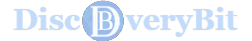1) Dr. Dan Keast
 My research area is student engagement in online teaching/learning. I do it in music, yet content isn’t the most important thing when it comes to elearning. It’s about engagement: student to content, student to student, student to instructor. We plan for those while we build the course, not while it’s happening.
My research area is student engagement in online teaching/learning. I do it in music, yet content isn’t the most important thing when it comes to elearning. It’s about engagement: student to content, student to student, student to instructor. We plan for those while we build the course, not while it’s happening.
For an online teacher, we have most likely constructed the course months in advance, had someone review it for bad links, checked our learning outcomes to see if they match our assessments, and dived into our course.
Launching an online course without having someone besides the instructor look at it is rather dangerous. Instructors are brilliant people in their content, yet we need to remember that teaching and classroom set up isn’t always their strength. That’s why most universities employ course designers to help guide the faculty into these best practices.
Please Support Us By Shopping On Our Affiliate Store
Click On This Link To Use Our Free US College Search Tool
Click On This Link To Use Our Free Scholarship and Grant Tool Finder
What are some best practices for elearning?
Think about what you need to teach and how much time you have to do it. Then plan it out over the calendar. Break it all into chunks. Make sure it is manageable. No one can drink from a fire hose on full blast! Give students a solid plan with lots of organization to the online course. Offer flexibility, yet stay organized.
Extra content can be bonus content instead of required. Understand what is essential about your content and cover it. Make sure the students understand it thoroughly and have plenty of rehearsal opportunities on it. Give plenty of formative assessments (ungraded, yet indicate to the instructor how well the students know the material) and summative assessments (graded in the grade book).
Offering a midterm and final is terrifying for online students! Give them a few more assessments. I like a couple each week – that keeps them logging in at least twice weekly and their retention rate of information/course success rate stays up.
2) Paul Joseph
 As a college professor, I have seen quite a few examples of online teaching and have found more than one way to do it.
As a college professor, I have seen quite a few examples of online teaching and have found more than one way to do it.
The first obvious mistake that I believe most online programs make is to try to teach online classes using the same basic model as in-person classes. Online classes offer amazing flexibility and a universe of resources that don’t exist in the traditional classroom, but they also invite procrastination and many human-nature-based problems.
The first suggestion I will make is to not attempt to force students to interact online as they do in a classroom environment. The chat-based class participation methods are annoying and insulting to students in my opinion. The average student does not raise their hand in the classroom, at least not every day, so expecting every student to post every day on every subject only encourages busy work and false conversations that require more time and effort to generate than the learning itself.
At least some aspects of most online courses can and should be asynchronous. And, while the students may share the learning experience with others, this does not mean that they must automatically interact regularly with their classmates or depend on those others to maximize their own experience.
While text-based online learning, which is similar to correspondence courses, may still have a place, I would strongly suggest taking advantage of modern video techniques for classroom simulation. These do not have to be over-used or miss-used, but the Zoom meeting and the online lecture can do much to simulate the traditional classroom experience.
The online lecture, which is now amazingly easy to do, opens up amazing opportunities. The two software aids I have found most useful here have been OBS Studio and the Zoom app. I would also recommend the Adobe suite and Microsoft office as useful software to create and manage great video lectures.
OBS Studio allows you to record your screen in real-time, which may seem like a simple thing, but it opens up everything in terms of the software demonstration. Using this feature you can demonstrate any software imaginable in real-time.
I tend to also include a webcam image, which allows me to speak directly to the students as I would be in class. I set up multiple configurations for different needs. Also, using this software, combined with PowerPoint or any similar application, you can create lectures with visual aids. This can also include anything available on the Internet. The mistake would be to simply talk to the students with no other support. As a teacher you are a presenter, literally putting on a show.
The Zoom app, like OBS Studio, gives you some ability to share screens and windows. The difference is this becomes a real-time live experience. This is an excellent opportunity, not just to make demonstrations, but to view student work and to include classroom critiques.
As said earlier, online courses have great potential as asynchronous presentations, but that does not mean that there can’t be some provisions for real-time meetings at agreed-upon times.
Another factor that does not always come into the idea of the online course is video demonstrations beyond the webcam. There are many inexpensive video capture devices other than the built-in webcam. You can record special presentations of experiments run in laboratories or other processes that need to be seen. In such work, it is a good idea to have reasonably good video equipment and video editing software. These videos can be edited into OBS studio video or combined to produce upload ready lectures.
Concerning assignments, I believe that these can be handled as easily as in-person classes. Written work can be sent through email and tests can be handled online. Yes, this creates opportunities for academic dishonesty, but there are measures to mitigate this up to and including requiring students to visit test centers.
I teach courses in video production, photography, and media-based topics. I have used the software mentioned here to demonstrate all types of software in several different contexts. I have also given several lectures online and hosted regular class critiques of work submitted.
3) Kat Sorbello
 I help educators transition their expertise to online teaching after being in the learning and development industry for 10 years.
I help educators transition their expertise to online teaching after being in the learning and development industry for 10 years.
Here are some effective ideas for teaching any course online:
A) Ensure you have clearly defined the learning objectives, and the knowledge, skills, and abilities (KSAs) to be demonstrated before you even get to the drawing board. These will help you determine what platform is best for your online course. I work with my clients on all the stages before creating an online course – this is the most important part!
B) Ensure the focus is on the student learning journey and encourage active participation:
a) The student should be able to see their progress in achieving the outcomes.
b) The elearning should not be all one way and/or passive – e.g. watching a video or reading text. These are great when sharing theories or an introduction to topics. To increase active participation, have a video that stops and asks questions where the student will receive instant feedback or a case study that involves questioning before moving onto the next part of the content.
c) If teaching through a webinar, use features such as Zoom’s Breakout Teams to facilitate group work or brainstorming.
d) Utilize polls/surveys with instant results when in group discussions.
e) Create board games
f) Gamification is a great way to make elearning fun and increase engagement – but it needs to be implemented with a strategy. You do not want the student to be distracted from their learning. At the end of the day, all activities, content, and assessments should all align with the learning objectives.
Regarding lab work, introduce virtual reality (VR) or simulations when the student can replicate the lab work. Gamification and augmented reality are used to help learn practical skills. For example, the University of Queensland College utilizes VR for nurses to practice inserting a drip into a vein before they practice on a real patient.
4) Tom De Spiegelaere
 eLearning can be a bit tricky the first time since there is no face-to-face interaction. However, there are ways in which we can make it effective for maximum learning. As a digital marketing expert, here are my tips:
eLearning can be a bit tricky the first time since there is no face-to-face interaction. However, there are ways in which we can make it effective for maximum learning. As a digital marketing expert, here are my tips:
A) Separate topics into modules. It would be a lot easier for students to have some sort of Table of Contents to refer to so they can track the progress of the online course. It would also give them a glimpse of what to expect.
B) Use a variety of materials. How can students learn the topic best? Think about whether you’re going to use: videos, charts and visual aids, or recordings of actual experiments throughout the online course. It can be a combination of different teaching materials so that you can maximize resources.
C) For laboratory work, provide students with data. If it’s feasible, provide students with data so they can focus on learning the process of how it’s done. If you need an online lab simulation, you can use tools like ChemCollective and e-Science labs to communicate your material.
D) Check your materials for flow. Students will find it hard to understand monotonous and off-topic courses. Check your materials and omit any unnecessary information that disrupts the flow of learning. The most important thing is to get your point across, and that wouldn’t happen if you’re unable to keep the interest of students.
5) Yuusuf Adetona
 eLearning has now become the norm because of the coronavirus situation. And fortunately, for all of us, technologies exist to enable better and quality online teaching. But regardless of the many advantages of teaching online, there are still some challenges associated with eLearning.
eLearning has now become the norm because of the coronavirus situation. And fortunately, for all of us, technologies exist to enable better and quality online teaching. But regardless of the many advantages of teaching online, there are still some challenges associated with eLearning.
These are my recommendations for overcoming some of the challenges associated with elearning.
A) The first challenge is managing an online class. The concept of maintaining and managing an online class is almost applicable to the traditional class, especially when one uses a blackboard-like tool like Moodle.
Moodle is a flexible platform that enables both educators and students, through its various functionalities, to, for example, partake in online class discussions, manage assignments and grades, and also for effective real-time communication.
B) The second challenge is incorporating learning materials, for an online class, such that the materials effectively and positively impact the students. Studies have shown that online materials taught via videos or animations have more impact on student online learning and performance. The video lectures should also be complemented with assignments to help show how much students fully understand the lectures.
C) How to communicate during a videoconference. One of the problems associated with videoconferencing is the poor connectivity or the so-called ‘lag.’
Here are some tricks to communicate effectively during videoconferencing:
a) Placement: Keep the height of the camera at eye level–use a stand or book if necessary.
b) Light: Make the work from home space and especially your face well lit. Avoid shadows on the front.
c) Microphone: You can, for a low cost, get a decent microphone to use on, for example, voicethread. Never use the microphone on the personal computer. Avoid outside noise, close doors, and windows.
d) Practice beforehand: Whatever tool you use, do several tests before class to learn how it works, and some common mistakes to avoid.
e) Avoid interruptions: Do not let people or pets that you share your home with, interrupt your class. In this regard, you may want to have the online class in a closed room with a door lock.
f) Dress appropriately: You should completely dress like you would teaching a face-to-face class. This also helps to avoid any embarrassing situation if you decide to stand up in the middle of online teaching. Besides, many experts say that dressing up, as if you were going to the office, psychologically helps with work from home.
g) Always look at the camera: You should look at the camera and not the screen. Looking at something else may give off the impression that online class irritates you.
h) Always wait before answering questions: The best thing to do is wait a bit before answering. Make it clear that you have finished speaking in each intervention. No need to say ‘I’m done,’ as you can use questions like ‘do you understand?’ Or did you hear me okay?’ Always make sure that the other party receives the message.
i) Connection: Almost everyone, today, has access to a good internet connection. But it is likely to fail if you use WiFi. It is better to connect via the internet cable for faster speed.
D) Use trends in your teaching. Adapt to the context, study the directions of the moment, and apply them in the online class to maximize the attention of students. You should make educational use of social networks, especially if they are also online classes. This type of dynamics will improve the interest of your students.
Traditional classes, after the pandemic, may continue to hold sway. But in the long-term, it is quite likely that there will be many subjects such as learning the English language course, which will be completely taught online via videoconferencing.
But don’t wait until then! Start getting used to online teaching as it will likely differentiate you from other traditional classroom teachers.
6) Erick Torres
 As an elearning consultant and user experience (UX) enthusiast, I strongly recommend Facebook Workplace for teaching any course online. Facebook Workplace is an awesome collaboration tool, which can also be used as a cost-effective video learning management system (LMS) to lead synchronous collaborative courses.
As an elearning consultant and user experience (UX) enthusiast, I strongly recommend Facebook Workplace for teaching any course online. Facebook Workplace is an awesome collaboration tool, which can also be used as a cost-effective video learning management system (LMS) to lead synchronous collaborative courses.
A big issue with elearning tech is user adoption, but the user experience design and video streaming features make it a powerful tool for effectively guiding a learning journey.
Here are some of the awesome features:
a) Integration with Trello, Zoom, and Dropbox
b) Students can post live videos and encourage social learning
c) Facebook group tools and features – polls, surveys, etc.
Teaching a lab course?
a) Create a group on Workplace,
b) Create a schedule based curriculum and post-lecture videos, surveys, polls, and encourage students to engage.
c) Ask students to submit live videos of labwork and get feedback from peers.
7) Aaron Udler
 My company produces end-training and IT training online classes regularly. Our classes are Virtual, Instructor-Led Training sessions (or VILT). Our customers are government agencies (Federal, State, and Local) across the US, as well as private sector clients.
My company produces end-training and IT training online classes regularly. Our classes are Virtual, Instructor-Led Training sessions (or VILT). Our customers are government agencies (Federal, State, and Local) across the US, as well as private sector clients.
When teaching virtually, it can be challenging to keep students attention because of all the distractions (email, cell phones, kids, pets, etc). As part of our training methodology, we like to do the following:
A) Instructor cameras are always on. This way, the student knows who’s teaching them.
B) We limit class sizes to no more than 12 students. This is best practice in the VILT training world as the fast students think the instructor is teaching too slow, while the slow students think the instructor is teaching too fast. 12 students are the right number to keep everybody happy.
C) During breaks, instructors share their screen and have a virtual stopwatch, counting down from 15 minutes. This lets all participants know how much time is left just by looking at their screen, not their watch or stopwatch.
D) EVERYBODY should be muted when joining a session. So many things can go wrong.
E) Post-class evaluations – Instructors and training providers can always improve. Students should let us know by filling out evaluations. We use SurveyMonkey to collect ours as they have a nice analytics feature on the backend.
8) Jay Allen
 I’ve worked in the technical training industry for years, producing training materials and teaching courses for companies like Caradigm, Amazon Web Services, and Microsoft. I also used to oversee the online labs platform for Amazon Web Services.
I’ve worked in the technical training industry for years, producing training materials and teaching courses for companies like Caradigm, Amazon Web Services, and Microsoft. I also used to oversee the online labs platform for Amazon Web Services.
In my observation, there are three keys to online lab work:
A) Relevance. Scenarios must be constructed so that they relate to something students need to do in their jobs. I.e., they need to be problems/solutions-oriented.
B) Some element of challenge. Most students want to learn, not just how to use a piece of technology, but how to THINK with it. They want to be able to use it to solve their problems. A lab that includes a challenging element that asks them to apply what they learned, accompanied by a hidden answer key that can be revealed if the student gets stuck, is appropriate to be more engaging than a simple paint-by-numbers lab.
C) Labs that WORK! This is huge, especially in our age of cloud-based and SaaS systems that are updated multiple times a week. A lab that worked yesterday might not work today due to a seemingly minor change in the underlying platform.
Lab creators need to constantly test their labs to ensure they continue to work. At AWS, we had a vendor randomly spot-check our top 40 labs based on usage every month. Lab maintainers should also respond quickly to customer complaints that labs aren’t functioning properly.
9) Peter Surowski
 When COVID-19 hit, we immediately moved to elearning. It was very rushed because the program is quite intensive. So we just got our instructors’ Zoom accounts and continued the same program but on Zoom. We concluded, after about two weeks, that this method left something to be desired.
When COVID-19 hit, we immediately moved to elearning. It was very rushed because the program is quite intensive. So we just got our instructors’ Zoom accounts and continued the same program but on Zoom. We concluded, after about two weeks, that this method left something to be desired.
When our student success managers (who monitor the students’ progress) talked to our students, they heard the same piece of feedback repeatedly: They weren’t digesting the material that well on Zoom and they needed more one-on-one time.
And so, we adjusted to delivering our online lectures via videos. That way, the students can watch them as many times as they want, pause them at certain parts, and they’re more comprehensible than watching the recording of the instructor’s live lecture because we put more planning and production value into the videos.
Then, we set up a Calendly account where students can go online and book time slots with their instructors and lab assistants for some one-on-one time. This has been much more well-received. And after we made this change, we noticed a shift in the quality of the projects our students are producing.
Currently, the main challenge we’re facing is that our instructors and teaching assistants (TAs) aren’t always available when the students need them. For example, when our students work very late after their kids go to bed or after their normal jobs are done.
We don’t typically ask our faculty to work outside normal business hours, however, we’re exploring whether this will be something we’ll be able to offer our students soon.
10) Carolin Hinck
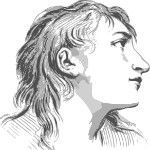 You need a special kind of tutor to approach the online course with a flexible outlook. People learn differently and elearning doesn’t change that.
You need a special kind of tutor to approach the online course with a flexible outlook. People learn differently and elearning doesn’t change that.
With any teaching experience, you need to understand your student and how they learn. You need to be even more engaging than normal and keep things simple, short, bright, and impactful.
When we look at screens, we have got used to reducing our attention spans, we flick from one thing to another and it is constantly pleasurable. Education isn’t always like this – so we need to make it so!
In summary, these are some of the effective methods for elearning:
A) A varied and supportive learning environment. The ability for students to ask questions at any time to their tutor and other students. The chance to teach others enforces what you have learned, and some students learn well from others more so than the teacher figure.
B) Be flexible and adaptable. Have many resources available to enable students to learn in different ways.
C) Ensure consistent and ongoing feedback to keep the momentum going
D) Impactful and screen-friendly information. When we look at the screen, we expect entertainment
E) Mobile-friendly is important these days.
It just takes a whole lot of willpower from the tutor to appreciate this and dedicate themselves to helping their students succeed, something I am proud to have with my team.
11) Meg Marrs
 I am a firm believer that most, if not all courses, can be taught online. Now, of course, there will be drawbacks. In an online class for yoga, the instructor can’t see the errors you are making in your form and help you correct them, but there are still ways to make up for this.
I am a firm believer that most, if not all courses, can be taught online. Now, of course, there will be drawbacks. In an online class for yoga, the instructor can’t see the errors you are making in your form and help you correct them, but there are still ways to make up for this.
For example, instead of pointing out what individual students should change, an online course teacher can simply be sure to remind students to keep their back flat, tighten certain muscles to get the intended workout, etc.
More frequent and detailed check-ins and reminders provided by elearning instructors can make up for at least some of the missing in-person attention.
I’ve been using the Thinkific platform for our online course and it’s been working fantastically. Thinkific makes it easy to organize lessons, include discussion areas, add worksheets, you name it. You can even add certificates for students who complete the course, and they have a built-in affiliate panel so that you can reward students for referring friends.
It’s a pretty awesome system and I’m excited to host even more courses on Thinkific!
12) Denise Herman
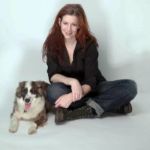 We do our elearning with both videoconferencing and live demonstrations and pre-recorded video. Group classes are done with preparation, video submissions, and group participation. We can record the online classes for playback later for the dog owners, instead of just giving notes.
We do our elearning with both videoconferencing and live demonstrations and pre-recorded video. Group classes are done with preparation, video submissions, and group participation. We can record the online classes for playback later for the dog owners, instead of just giving notes.
As far as tools are concerned, we use Bluetooth headphones, for example, for coaching outside, for leash walking. And it’s as good as being there. Coaching people to do the training themselves is better for efficacy in this context.
We often correspond via the videos that the dog owners send to us, in between lessons, to give feedback about specific parts of their interactions with their pups.
elearning is even a better learning environment for the dogs in a multitude of ways. For instance, during group classes they aren’t stuck in a room with a bunch of other dogs, barking and being distracted and embarrassing their owners. And the dogs are not stressed out, reducing their capacity to learn and take instruction.
Our online course is a win-win for everyone!
13) Katie Sparks
 elearning will never fully replace the experience of in-person classroom teaching. However, online classes come with their own set of perks that can make the learning experience more valuable.
elearning will never fully replace the experience of in-person classroom teaching. However, online classes come with their own set of perks that can make the learning experience more valuable.
The key to online learning is creating online engagement that is user friendly and covering multiple learning styles. You have to start with the right platform. A platform that allows the teacher or course designer to control the user experience. Setting restrictions for not allowing the course to be completed until assignments are turned in.
With technology today there are many ways to inspire learners remotely that may require videos, projects, or assignments to be turned in virtually (like videos, pictures, or written reports).
Online courses should have written lessons that can be read as well as videos and audios throughout the course to cater to the learner’s needs. Small learning snippets that are available at a self-pace with a forum or group video call as collaboration tools are proven more effective. This allows users to learn each subject in depth allowing them to start the application of what they have learned right away.